El kit de Thermaltake Pacific C240 DDC Soft Tube Water Cooling está diseñado para usuarios que gustan de un kit combinado y de alta calidad que esté listo para sincronizarse con las placas base compatibles con 5V RGB de Asus, Gigabyte, MSI y AsRock. El kit incluye dos ventiladores Pure 12 ARGB Sync para radiador, un bloque de agua CPU Pacific W4 ARGB, un conjunto de depósito Pacific PR15-DDC Pump/Reservoir, radiador Pacific C240, una botella de refrigerante transparente T1000 Pure Clear, seis Pacific 1/2'''' ID x 3/4'''' OD Compresions, dos metros de V-tubler 4T 1/2 '''' (12.7mm) ID x 3/4 '''' (19mm) OD tubo transparente, un controlador ARGB LED y otros accesorios.

Tt LCS Certified is a Thermaltake exclusive certification applied to only products that pass the design and hardcore enthusiasts standards that a true LCS chassis should be held to. The Tt LCS certification was created so that we at Thermaltake can designate to all power users which chassis’ have been tested to be compatible with extreme liquid cooling configurations to ensure you get the best performance from the best features and fitment.

Comes with a 16.8 million colors LED ring and 12 addressable single LEDs that can be controlled by the included ARGB controller and ready to sync with 5V RGB capable motherboards from Asus, Gigabyte, MSI and ASRock. W4 ARGB CPU Water Block features 0.15mm internal fin construction, a copper base with anti-corrosive nickel plating and high-quality PMMA cover, and a universal mounting mechanism that offers error-free as well as no-tools installation. Fits with most G1/4 fittings, it provides the ultimate in cooling performance, and delivers extreme compatibility for custom PC builders.

Thermaltake Pure 12 ARGB Sync Radiator Fan TT Premium Edition features compression blades, hydraulic bearing, and a 16.8 million colors LED ring with 9 addressable LEDs that is ready to sync with 5V RGB capable motherboards from Asus, Gigabyte, MSI and AsRock. Users can easily switch RGB lighting effects using the ARGB controller that is included in the packet, or by ASUS Aura Sync, GIGABYTE RGB Fusion, MSI Mystic Light Sync and AsRock Polychrome software. Two Pure ARGB Sync Edition Fans and one ARGB controller are included in the pack.

High-performance 240mm slim copper radiator with high-density copper fin design and brass tank. Built for 120mm high-static pressure fans, the radiator is manufactured from premium-quality materials that provide exceptional performance, unrivalled reliability. The unique stainless steel side panels guarantee the durability as well as reduce the weight of the radiator. Integrated G1/4" threads make it easy to install, while rigid connections ensure leak-resistant measures are in place. With an ideal mounting, fitting and flow set-up.
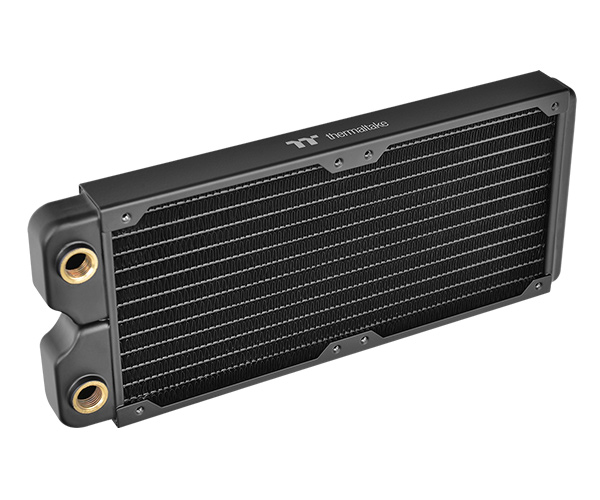
Manufactured from POM and PMMA, the unit includes a 200ml long reservoir with an integrated DDC pump, offering exceptional performance and unrivalled reliability for all gaming systems.

Thermaltake T1000 Transparent Coolant Series is designed with TT latest formula to be used as anti-corrosion protection fluid and heat-transfer medium for PC water-cooling. With transparent colors, T1000 allows users to create unique colors by adding TT Premium concentrate. The new formula provides T1000 Transparent Coolant Series with color stability and low viscosity that enables effective flow. Thermaltake T1000 Transparent Coolant Series encourages users to create your own colors for your system!

Finished in black-plated copper, the compression fitting includes a base barb and quality O-ring with side printed Tt logo. Choose from: 5/8” and 3/4" OD compression size, Thermaltake fittings provide a complete solution for DIY enthusiasts and PC builders by giving users ideal mounting, fitting and flow. Six compressions are included in the kit.

Finished in chrome-plated copper, the adapter fitting is in 360° revolve-able design, and consists of two sealed O-rings, allowing users to redirect the fittings at a 90 degree angle for easier tube routing. 2 adapter fittings are included in the kit.

Manufactured from premium PETG, the rigid tubing provides custom PC water cooling configurations with reliability and durability from end to end. 200cm od tube included in the kit.

Cautions
Thermaltake recommends the following steps to be taken before using the Pacific series radiators and water blocks:
- To ensure a clean loop, flush and rinse your radiators and water blocks with distilled water prior to use.
- Do not use tap water or distilled water as your coolant; it may harm your loop and reduce performance.
- It is strongly recommended to use market-proven pre-mix coolant, such as Thermaltake Coolant 1000. It offers great performance while protecting the entire liquid loop from corrosion.
- Before storing your water cooling components, please clean, rinse, and dry them to ensure a longer lifespan for your components.
Thermaltake recommends the following steps to be taken after completing your water loop setup:
- It is strongly recommended to use market-proven pre-mix coolant, such as Thermaltake Coolant 1000. It offers great performance while preventing corrosion in the entire cooling system – copper, brass, nickel, aluminum, and steel.
- Fill the reservoir with coolant and cycle the power on and off several times while the pump pushes the coolant into the loop.
- DO NOT let the pump run dry; turn off the power immediately if there is no liquid entering the pump.
- Fill the reservoir to the top to prevent air from entering the pump.
- If necessary, tilt the system slightly from side to side to bleed air out of the loop.
- Place some paper towels under fittings and joining points to check for leaks.
- Run the loop with the fill port open for about 24 hours to completely bleed air out of the loop.
- Before starting, flush your system correctly to prevent any coolant or unwanted particles from sticking to your tubes, radiators, and other cooling components.
- Note that coolant might fade over time.
| P/N | CL-W249-CU12SW-A |
|---|---|
| Dimensions | 520 (L) x 200 (W) x 232 (H) |
| Compatibility | Intel LGA 2066/2011/1700/1366/1156/1155/1151/1150 AMD AM5/AM4/FM2/FM1/AM3+/AM3/AM2+/AM2 |
| Components Dimensions | Pump & Reservoir: 86.54 (L) x 62 (W) x 140.1 (H) mm Copper Radiator : 29.5 (H) x 119 (W) x 279 (L) mm |
| Tube Dimensions | V-tubler 4T 1/2'‘(12.7mm) ID x 3/4'‘(19mm) OD Transparent Tube x2 Meters |
| Fan Specs | PWM 500~1500 RPM , ( ARGB Controller or 5V MB ARGB Sync ) |
| Coolant | T1000 Coolant Pure Clear |
| Kit Contents | CPU Water Block - Pacific W4 ARGB CPU Water Block x1 Pump/Reservoir - Pacific PR15-DDC Pump/Reservoir Combo x1 Copper Radiator - Pacific C240 Radiator 29.5 (H) x 119 (W) x 279 (L) mm x1 ARGB Fan - Pure 12 ARGB Sync Radiator Fan TT Premium Edition x2 - ARGB LED Controller Fittings - Pacific 1/2'' ID x 3/4'' OD Compression - Black x6 - Pacific G1/4 90 Degree Adapter - Black x2 Coolant - Thermaltake T1000 Coolant Pure Clear x1 Tube - V-tubler 4T 1/2'‘(12.7mm) ID x 3/4'‘(19mm) OD Transparent Tube x2 Meters Accessory - Intel and AMD Universal Backplated & Mounting Kit - 24pin ATX Bridge Tool x1 - Thermaltake Thermal Grease x1 - Silicone insert x1 |
User Manual
- Nombre de archivo
- Descripción
- Tamaño
- Version
- Release Date











